Advanced Excel
Eye-opening article on what is Excel macros in 2021
Read this easy and quick article on what is Excel Macros, how to use macros and where it can be used.
What is VBA?
- VBA is Visual Basic for Applications
- VBA is Editor in Excel, Word and PowerPoint
- VBA is a part of the application, it cannot run independently as VB
- VBA is used in Desktop-based applications and VBS is a script language used in the web applications.
What is Macros?
- Macros is object oriented program
- Macros is part of coding that is written in VBA
- Macros is a programming language
Why Macros?
- For repeated task
- To record the change
- To create new formulae
- To simplify complicated task
The Object Model
VBA is object-oriented, before you perform any actions you need to specify what object to perform on. VBA syntax is object-first then action. Objects can have relationships with other objects. This relationship is called the object hierarchy. Macros are also called a subroutine, procedure, program.
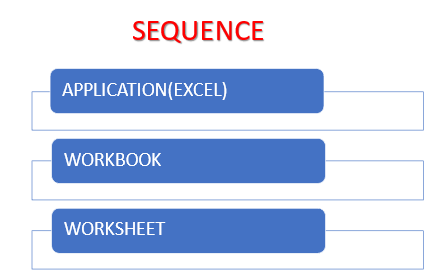
Ways to run Macros (VBA Code)
- Use shortcut key Alt + F8 get to view macro and then select your macro and run
- Go to Tab Developers / Macros
- Go to Tab View/Macros
- Use the shortcut key you assigned
- Insert any shape or image and assign the macro to it (Right mouse click and Assign Macro)
- Insert a Form Control Button from Developer Tab, Insert, Form Controls
How to Record a Macros
We can start Recording a Macro in the 4 ways mentioned below:
- Click on the record macro button at the bottom left hand side
- Use Shortcut Alt + T + M + R
- Go to Developer tab – Record Macro
- Go to View Tab – Record Macro
Now name your macros, assign a shortcut key and decide where to store them (workbook or personal macro workbook)
Run through the steps the macros needs to do
Stop the Macros.
You can also read the article about Excel Shortcut. You can also enrol in our Advance Excel Course.