Learn these easy steps to install pycharm in 2021 and get started with Python Analytics
What is Pycharm?
PyCharm is an integrated development environment used in computer programming, specifically for the Python language. It is developed by the Czech company JetBrains
Here are the easy steps to install pycharm:
Step 1: Search in Google “Pycharm Community Edition”

Step 2: Click on Download PyCharm from jebrains.com

Step 3: Click on the download button in JetBrains website

Step 4: Wait till the download is complete and click on open exe
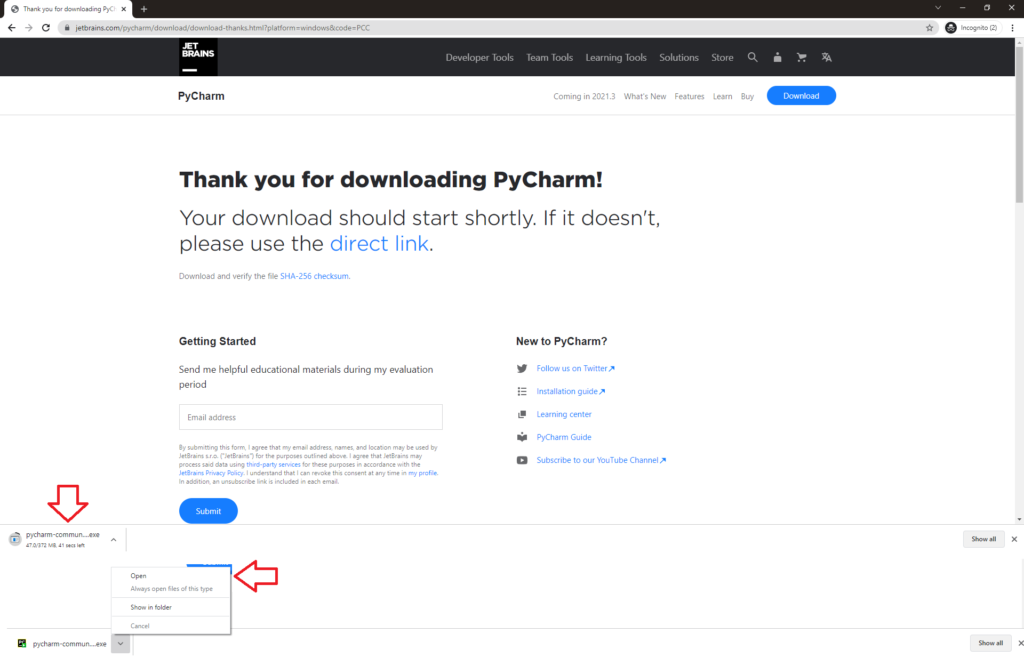
Step 5: Click on Next in the Installation Progress Screen
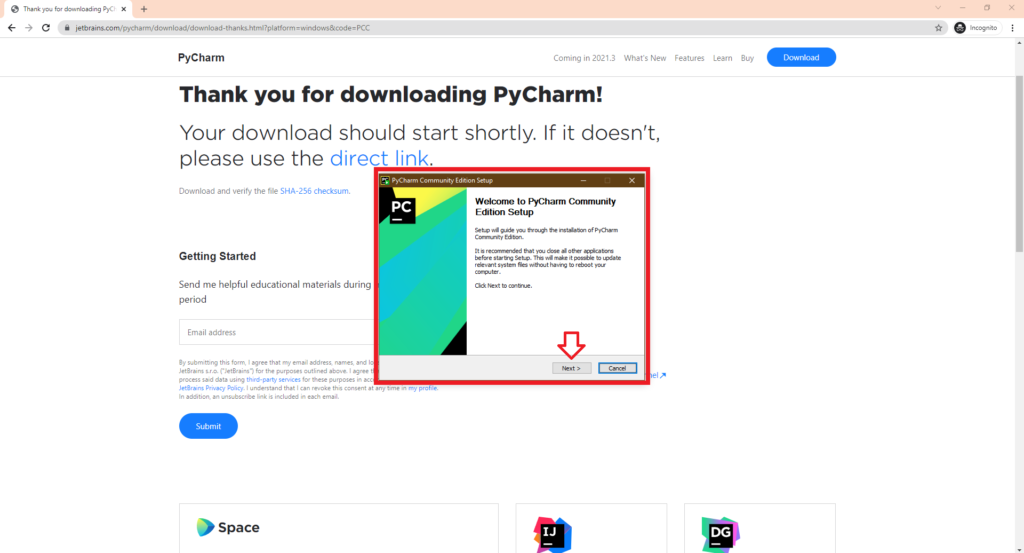
Step 6: Choose the Installation path and click next

Step 7: Choose the Installation Option and click next
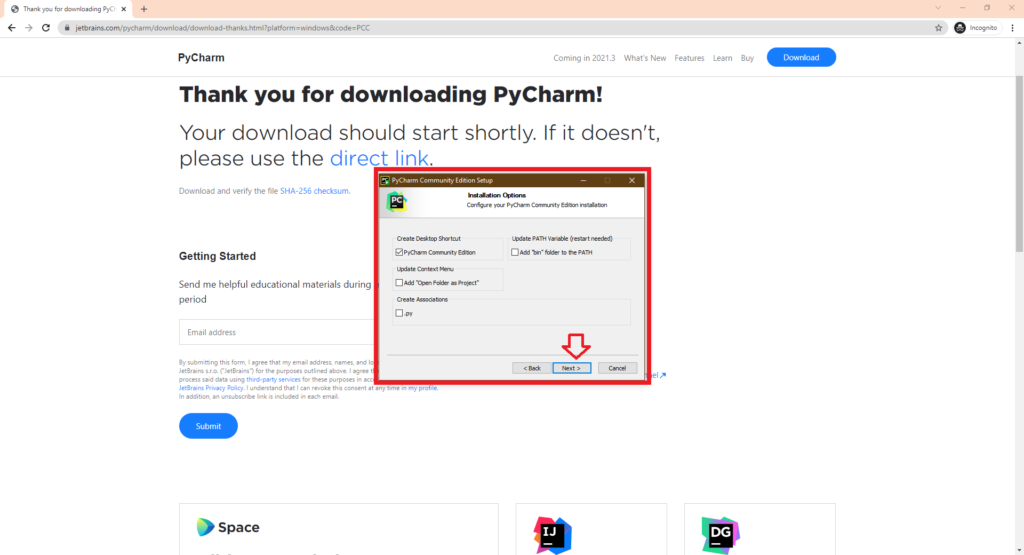
Step 8: Click on Start Folder
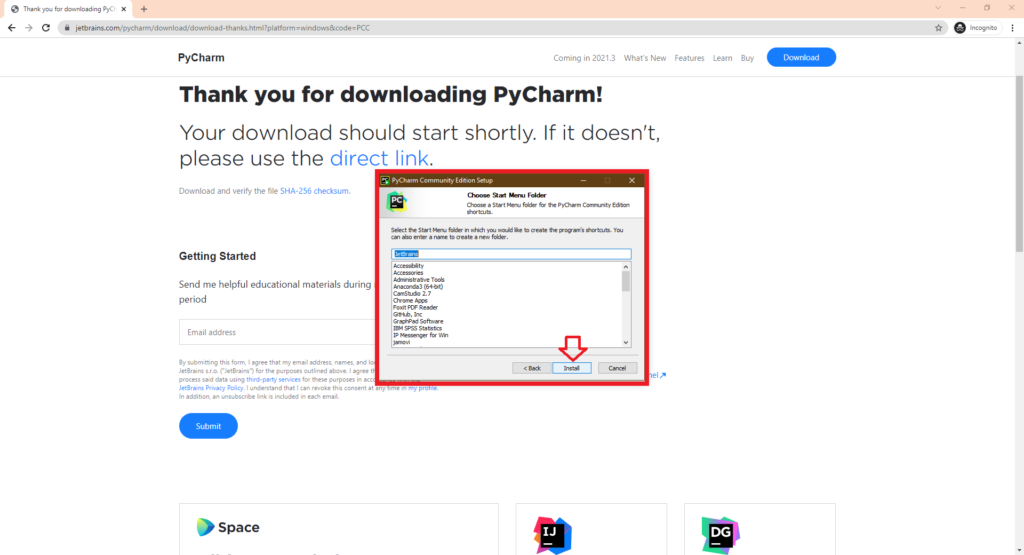
Step 9: Click on Installation Progress
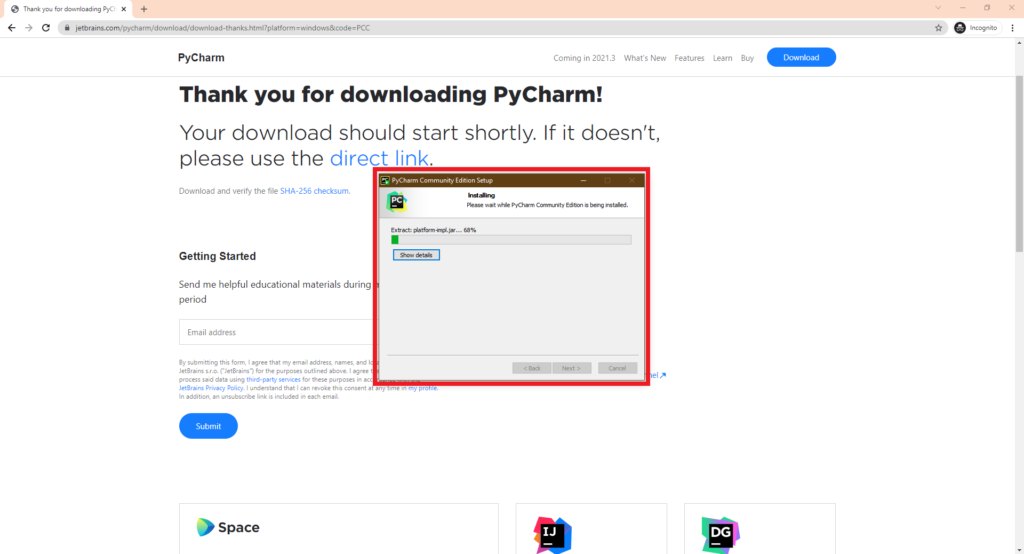
Step 10: Click on Finish in the Pycharm Installation
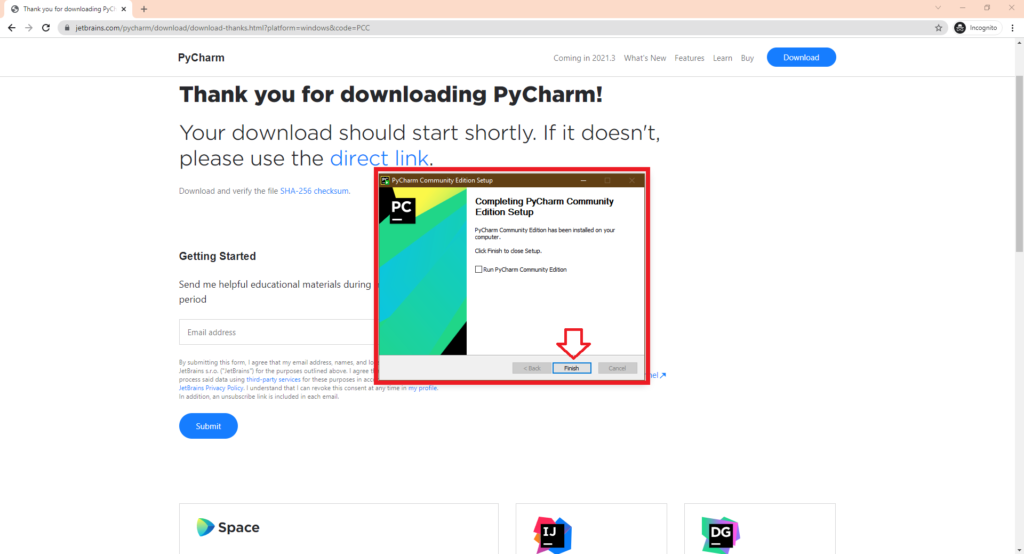
Step 11: Open Pycharm after installation
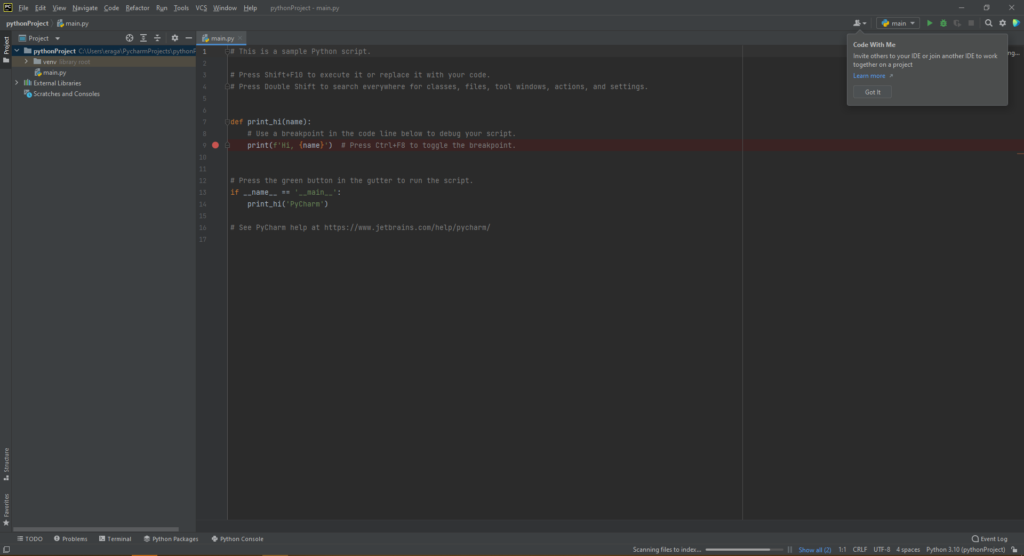
Now that you have successfully completed Python Installation, you can also check our post on Installing R Programming Language for Data Analytics. Also check our course for Python Analytics from Ampersand Academy.
